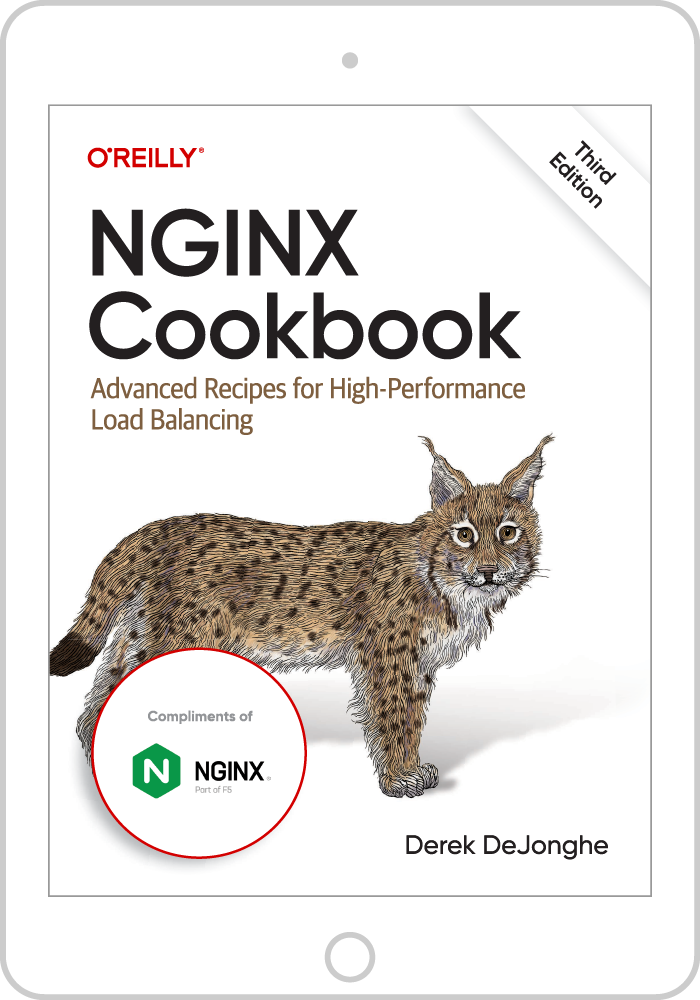As the Google Cloud Platform (GCP) and Google Compute Engine (GCE) have become increasingly popular, we’ve published several resources explaining how to use NGINX Plus as the load balancer in the Google cloud infrastructure:
- Announcing NGINX Plus on the Google Cloud Platform on our blog
- Installing NGINX Plus on the Google Cloud Platform in the NGINX Plus Admin Guide
- Deploying NGINX Plus with Kubernetes on GCE in an on‑demand webinar
These resources are extremely helpful if you’re just starting on GCE or running containerized solutions with Kubernetes. Now, we’ve created a complete soup-to-nuts guide for deploying NGINX Plus on GCE, showing you how to create a robust, highly available application delivery architecture that addresses the majority of the production use cases we’ve seen.
The guide walks you through every step required to build a highly available application load balancing architecture on GCE. In the architecture, we deploy multiple NGINX Plus application servers behind an array of active NGINX Plus load balancer instances. For the most part, this architecture is suitable in any cloud environment or on-premises, within the data center.
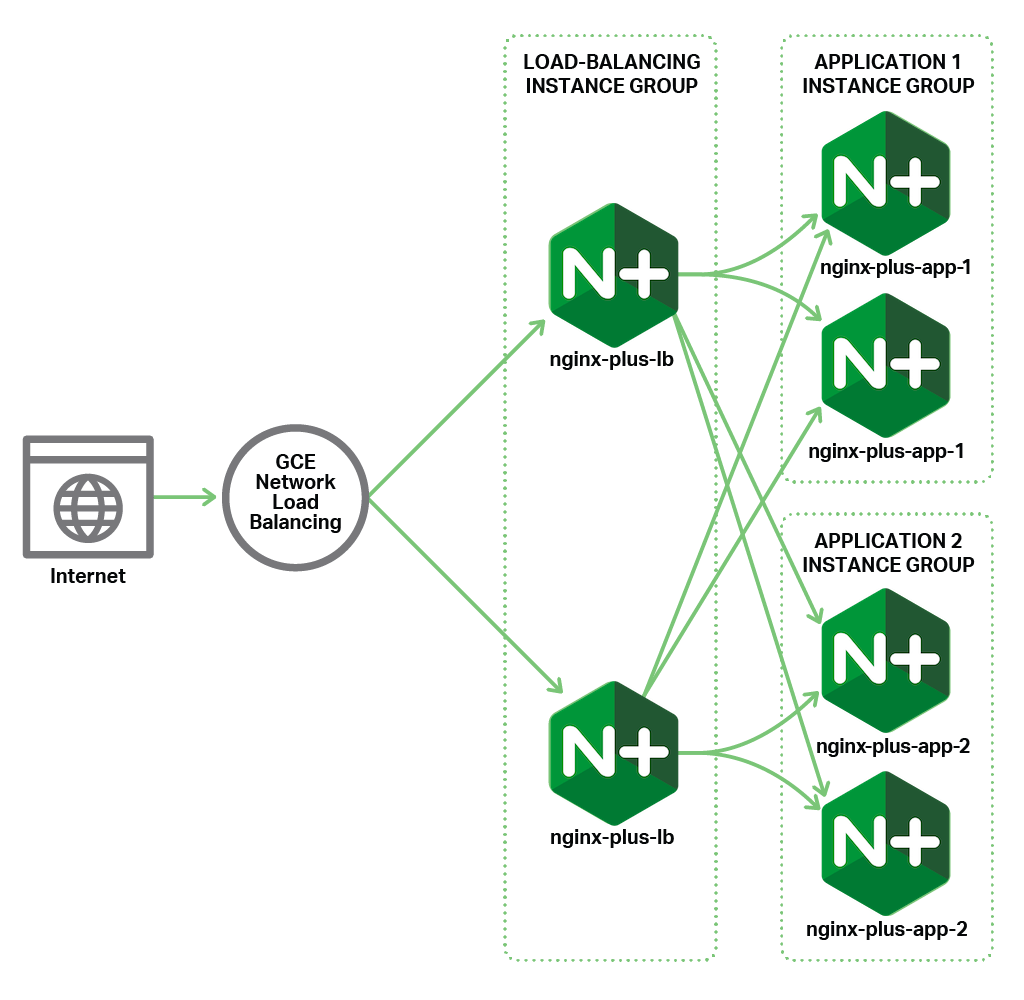
One bonus of deploying on GCE, however, is the ability to create an all-active load balancing architecture utilizing the GCE network load balancer. With GCE network load balancing at the frontend providing Layer 4 connectivity and session persistence, multiple NGINX Plus load balancers processing Layer 7 traffic can run in active mode simultaneously.
This setup provides a high level of availability to a series of backend application server farms. Technically, you can also achieve this kind of high availability on-premises in the data center by using a series of fault-tolerant Layer 3 switches. However, the built-in fault tolerance and network connectivity management in the GCE network make the solution notably approachable and turn-key.
To help you get started deploying the components critical to building a highly available application architecture in GCE with NGINX Plus, we have published a new deployment guide, All-Active HA for NGINX Plus on the Google Cloud Platform. After following the step-by-step instructions, you will have a complete solution ready to be customized for your specific application needs, and ready to scale both the load balancing and application zones to grow with your needs.
To try NGINX Plus, start your free 30-day trial today or contact us to discuss your use cases.