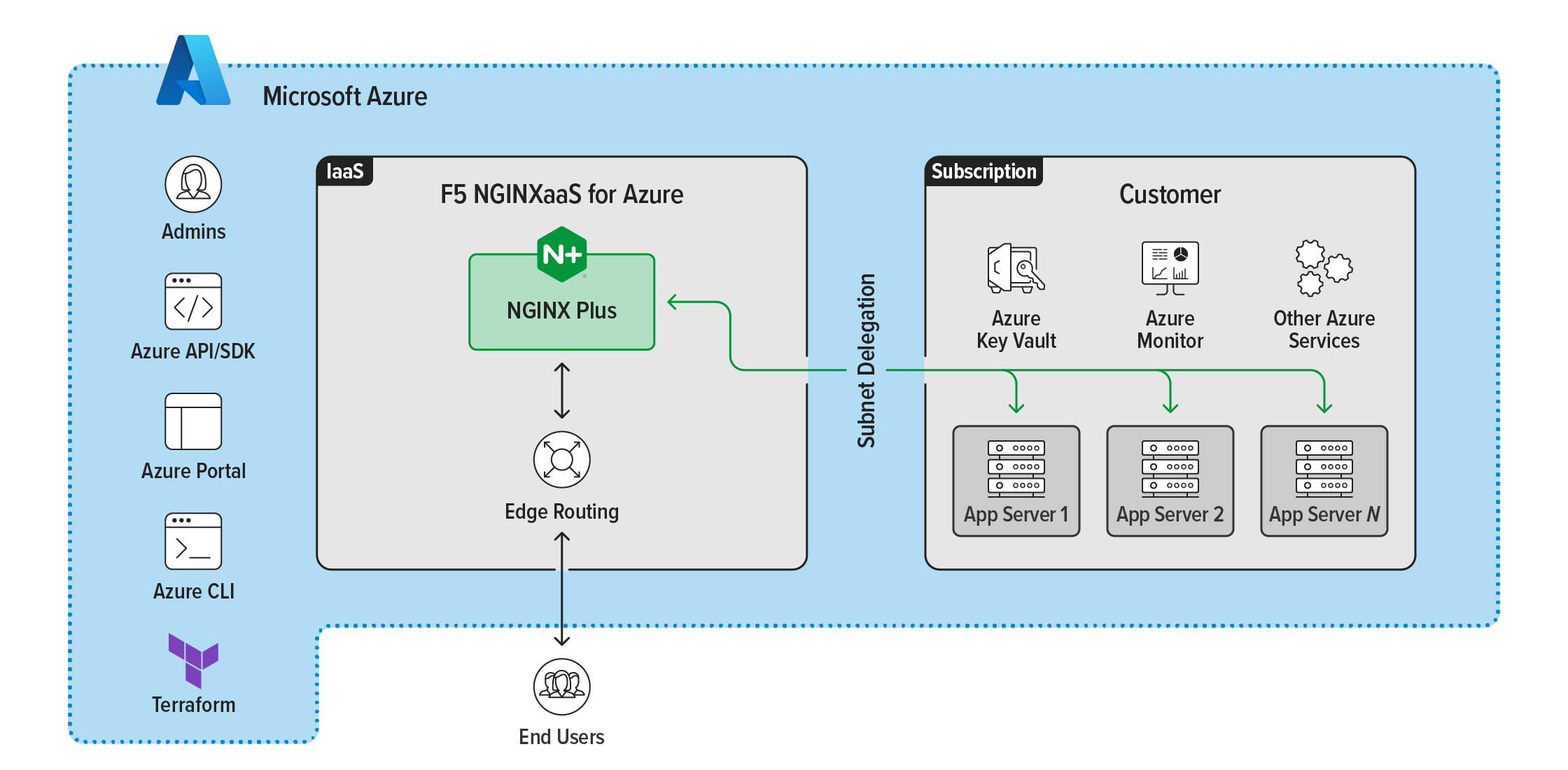NGINXaaS for Azure is an Infrastructure-as-a-Service (IaaS) version of NGINX Plus that enables application developers to deliver consistent, secure, and high-performance apps in the cloud – deployed straight from the Azure Marketplace with just a few clicks on the console.
Tightly integrated with the Microsoft Azure public cloud and its ecosystem, this integration makes applications fast, efficient, and reliable with full lifecycle management of advanced NGINX traffic services. NGINXaaS for Azure integrates with core Azure services – including Azure Active Directory (AD), Azure Key Vault, Azure Monitor, and Azure DevOps – meaning admins can easily leverage the Azure Portal, Azure Console, Azure API/SDK, Azure CLI, and Terraform for configuration and management.
NGINXaaS for Azure Benefits and Features
Advanced Traffic Management
Capabilities include basic caching, rate limiting, manual scaling, and active health checks, plus built-in integrations with Azure Key Vault for managing SSL/TLS certificates and safeguarding your keys and secrets.
Easy Migration Path from Existing On-Prem or Private Cloud to Azure
Lift and shift, migrate, or extend existing NGINX workloads to the cloud. Bring your own configuration (BYOC) to Azure with minimal effort, helping your organization save money, increase flexibility, and achieve consistency across the portfolio.
Robust Security
Achieve robust and consistent security by using a single trusted load balancing solution across your entire estate of applications, both on premises and in the cloud. NGINXaaS for Azure supports TLS 1.3, single sign-on (SSO), and JSON Web Token (JWT) authentication.
Ease of Use, with “One-Stop” Visibility and Management
Leverage the flexibility and power of Azure to view and manage all your applications in one place – simplifying the tasks associated with tracking SSL/TLS certificates and increasing control of security across your entire NGINX Plus estate.
Deep Integration with Azure Components for the Same “Look and Feel”
Get a consistent experience across all services through deep integration with Azure ecosystems – leveraging Azure Console, Azure Monitor, Azure Storage, and other services for a comprehensive app delivery and load balancing solution.
Consumption-Based Pricing
NGINXaaS for Azure’s consumption-based pricing model helps align infrastructure costs to actual usage by billing transactions via Azure. Like the service itself, the deployment and management model is fully integrated into Azure, with trials, PAYGO, annual contracts, and multi-year contracts all available via the Azure portal.
Want to give F5 NGINXaaS for Azure a try? Visit the Azure Marketplace or contact us to discuss your use cases.
NGINXaaS for Azure Frequently Asked Questions
What is NGINXaaS?
NGINX as a Service (NGINXaaS) for Azure is a fully-managed offering tightly integrated into the Microsoft Azure ecosystem, making applications fast, efficient, and reliable with full lifecycle management of advanced NGINX traffic services. NGINXaaS, powered by NGINX Plus, removes the burden of deploying your own NGINX Plus cluster, installing libraries, upgrading, and managing it. Initial use cases covered by NGINXaaS include L7 HTTP load balancing and reverse proxy, which can be managed through various Azure management tools (Azure portal, CLI, SDK, ARM, and Terraform). NGINXaaS allows you to provision distinct deployments per your business or technical requirements.
How is NGINXaaS different from NGINX Plus?
NGINX Plus is a software license that customers purchase to own the infrastructure, deployment, upgrades, and maintenance. NGINXaaS on Azure is a fully-managed service co-developed by F5 and Microsoft to offer Infrastructure as a Service (IaaS) with full integration with the Azure ecosystem for a seamless native experience to ease lift and shift migration to the Azure cloud. NGINXaaS has 99.95% Service Level Agreement availability to provide your architecture in the cloud with a robust option of load balancer and reverse proxy.
How can I find NGINXaaS service in Azure?
You can find NGINXaaS service in the Azure marketplace and the Azure portal by searching for “NGINXaaS”.
What features does NGINXaaS support today?
We continue to add features to NGINXaaS; currently, we provide one-click system elasticity, integration with Azure Key Vault, Azure monitor, and more. Please refer to the feature comparison list for a detailed list of supported features.
What’s the SLA for service availability?
The Service Level Agreement is 99.95% availability for NGINXaaS on Azure.
How am I charged for NGINXaaS?
NGINXaaS uses NGINX Capacity Unit (NCU) as a pricing unit.
An NGINX Capacity Unit (NCU) quantifies the capacity of an NGINX instance based on the underlying compute resources. You specify the desired capacity by the number of NCUs without considering the regional hardware differences.
An NGINX Capacity Unit consists of the following parameters:
- CPU: 20 Azure Compute Units (ACUs)
- Bandwidth: 60 Mbps of network throughput
- Concurrent connections: 400 concurrent connections
For more details, see the NCU documentation.
How much does NGINXaaS cost?
NGINXaaS is priced at 10 NCUs per hour. To simplify our pricing across multiple regions, we offer three simple tiers with three different rates that cover all supported regions:
|
Tier |
Regular Price per hour |
|---|---|
|
1 |
$0.30 / (10 NCU) |
|
2 |
$0.40 / (10 NCU) |
|
3 |
$0.50 / (10 NCU) |
How do I size my deployment and estimate the cost of my NGINXaaS system?
To determine the NCU required for your business case, you can take the maximum across NCU’s parameters – CPU, bandwidth, and concurrent connections. For example, if you need to support 2,000 concurrent connections but only 4 Mbps of traffic and need 52 Azure Compute Units, you would need Max(52/20, 4/60, 2000/400) = Max(2.6, 0.07, 5) = At least 5 NCUs.
To learn more, see the Scaling Guidance documentation. Use the Usage and Cost estimator to estimate the cost of using NGINXaaS.
NGINXaaS for Azure Resources
- For a feature list and comparison with both NGINX Open Source and NGINX Plus, visit the Compare Models page
- Product documentation
- Frequently asked questions
- Supported regions
- Blog: Simplify and Accelerate Cloud Migrations with F5 NGINXaaS for Azure
- Causeway Capital Management to Simplify Deployment and Save Time with F5 NGINX for Azure